
Contact Us if you would like to learn more about how we can help you or your business.
Don’t forget to follow Melanie Borden and The Borden Group on LinkedIn™ for more on all things personal brand strategy .
Have you ever wondered how to create the bold or italicized text that some people use on LinkedIn™?
What they are doing is converting parts of their text into Unicode.
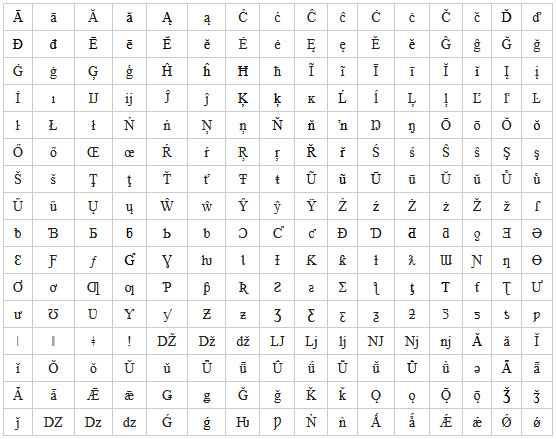
This is what Unicode looks like.
Unicode is a global coding standard.
It includes alphabet characters and symbols from every language in the world, including, for example, Greek, Thai, and Arabic.
Each character has an individual code that computers use to display a unique symbol.
Now, you can use Unicode if you want, but my advice is don’t!
The Problem with Special Characters and Accessibility
There are billions of people in the world who are reading or visually impaired.
For those who use screen readers, bold or italicized text will display visually as Unicode, or if they are listening to a voice translation, it will sound like gibberish.
This leaves people feeling confused. And often left guessing what the intended message was.
Take this one sentence for example: “The boy ran “Unicode” the building.”
Did the boy run “into” the building?
Did the boy run “around” the building?
Can you see how just one word can greatly impact your reader’s understanding?
And for those who do not use screen readers, custom fonts and fancy symbols make your content harder to read.
This is especially true for:
People with dyslexia.
People with low vision.
People with glaucoma.
People with lower reading levels and abilities.
People with learning difficulties.
And non-native English speakers.
They make things harder to read for sighted users, too. This is because they add extra visual ‘noise’ that our brains must work harder to read.

If you use it in your profile, it can hurt how many searches you show up in.
Exchanging main text keywords for Unicode characters means search engines, including LinkedIn™, might have difficulty reading them or be unable to read them.
This will hinder your level of exposure.
My advice is not to use Unicode anywhere in your profile.
Don’t include bold or italicized text if you want 100% effective communication with those visiting your profile or reading or listening to your LinkedIn™ posts.
It’s as simple as that!
Want to learn more about this topic? Make sure to follow William Sims on LinkedIn™.
Contact Us if you would like to learn more about how we can help you or your business.
Don’t forget to follow Melanie Borden and The Borden Group on LinkedIn™ for more on all things personal brand strategy .
Copyright © 2025 | The Borden Group | All Rights Reserved
